Bye Bye BIOS: a tool for when you need to warn users the VM image is EFI only
The x86 platform has been ever so slowly moving towards a world where EFI is used to boot everything, with legacy BIOS put out to pasture. Virtual machines in general have been somewhat behind the cutting edge in this respect though. This has mostly been due to the virtualization and cloud platforms being somewhat slow in enabling use of EFI at all, let alone making it the default. In a great many cases the platforms still default to using BIOS unless explicitly asked to use EFI. With this in mind most the mainstream distros tend to provide general purpose disk images built such that they can boot under either BIOS or EFI, thus adapting to whatever environment the user deploys them in.
In recent times there is greater interest in the use of TPM sealing and SecureBoot for protecting guest secrets (eg LUKS passphrases), the introduction of UKIs as the means to extend the SecureBoot signature to close initrd/cmdline hole, and the advent of confidential virtualization technology. These all combine to increase the liklihood that a virtual machine image will exclusively target EFI, fully discontinuing support for legacy BIOS.
This presents a bit of a usability trapdoor for people deploying images though, as it has been taken for granted that BIOS boot always works. If one takes an EFI only disk image and attempts to boot it via legacy BIOS, the user is likely to get an entirely blank graphical display and/or serial console, with no obvious hint that EFI is required. Even if the requirement for EFI is documented, it is inevitable that users will make mistakes.
Can we do better than this ? Of course we can.
Enter ‘Bye Bye BIOS‘ (https://gitlab.com/berrange/byebyebios)
This is a simple command line tool that, when pointed to a disk image, will inject a MBR sector that prints out a message to the user on the primary VGA display and serial port informing them that UEFI is required, then puts the CPUs in a ‘hlt‘ loop.
The usage is as follows, with a guest serial port connected to the local terminal:
$ byebyebios test.img
$ qemu-system-x86_64 \
-blockdev driver=file,filename=test.img,node-name=img \
-device virtio-blk,drive=img \
-m 2000 -serial stdio
STOP: Machine was booted from BIOS or UEFI CSM
_ _ _ _ ___________ _____ ___
| \ | | | | | | ___| ___|_ _| |__ \
| \ | | ___ | | | | |__ | |_ | | ) |
| . ` |/ _ \ | | | | __|| _| | | / /
| |\ | (_) | | |_| | |___| | _| |_ |_|
\_| \_/ \___/ \___/\____/\_| \___/ (_)
Installation requires UEFI firmware to boot
Meanwhile the graphical console shows the same:
The message shown here is a default, but it can be customized by pointing to an alternative message file
$ echo "Bye Bye BIOS" | figlet -f bubble | unix2dos > msg.txt
$ byebyebios --message msg.txt test.img
$ qemu-system-x86_64 \
-blockdev driver=file,filename=test.img,node-name=img \
-device virtio-blk,drive=img \
-m 2000 -serial stdio
_ _ _ _ _ _ _ _ _ _
/ \ / \ / \ / \ / \ / \ / \ / \ / \ / \
( B | y | e ) ( B | y | e ) ( B | I | O | S )
\_/ \_/ \_/ \_/ \_/ \_/ \_/ \_/ \_/ \_/
The code behind this is simplicity itself, just a short piece of x86 asm
$ cat bootstub.S # SPDX-License-Identifier: MIT-0 .code16 .global bye_bye_bios bye_bye_bios: mov $something_important, %si mov $0xe, %ah mov $0x3f8,%dx say_a_little_more: lodsb cmp $0, %al je this_is_the_end int $0x10 outb %al,%dx jmp say_a_little_more this_is_the_end: hlt jmp this_is_the_end something_important: # The string message will be appended here at time of install
This is compiled with the GNU assembler to create a i486 ELF object file
$ as -march i486 -mx86-used-note=no --32 -o bootstub.o bootstub.S
From this ELF object file we have to extract the raw machine code bytes
$ ld -m elf_i386 --oformat binary -e bye_bye_bios -Ttext 0x7c00 -o bootstub.bin bootstub.o
The byebyebios python tool takes this bootstub.bin, appends the text message and NUL terminator, padding to fill 446 bytes, then adds a dummy partition table and boot signature to fill the whole 512 sector.
With the boot stub binary at 21 bytes in size, this leaves 424 bytes available for the message to display to the user, which is ample for the purpose.
In conclusion, if you need to ship an EFI only virtual machine image, do your users a favour and use byebyebios to add a dummy MBR to tell them that the image is EFI only when they inevitably make a mistake and run it under legacy BIOS.
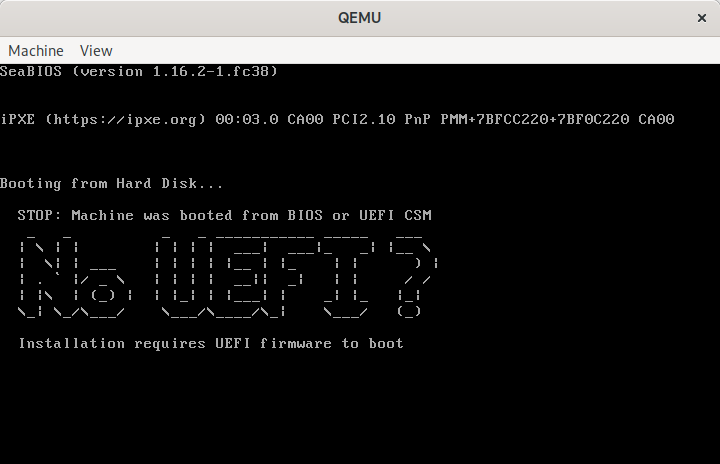
Leave a Reply